Blue Skies Drones - Payload Release System for DJI M600 Pro
Blue Skies Drones' Professional Heavy Duty M600pro Payload Release Mechanism Kit were purpose-designed and built to be durable for the enterprise UAV user and able to lift heavy payloads for industrial use. Patent Pending.
PLEASE TAKE NOTE OF THE FOLLOWING CHOICES
Choose your Switching Trigger System for Payload Release
- Basic Kit - Trigger payload release using M600 pro Landing Gear Switch
- Advanced Kit - Trigger payload release using DJI Channel Expansion Kit - Includes all wiring for turn-key setup
- Advanced Kit Plus - Trigger payload release using DJI Channel Expansion Kit - Includes all wiring for turn-key setup and Remote Channel Expansion.
EXCLUSIVE DESIGN FEATURES
- Heavy Duty 20kg Servo with Strong and Smoothed Aluminum Load Pin
- Solid Carbon Fiber Composite Body Construction
- Quick Mounts work with M600pro standard rail and Ronin mount rail
- Tested up to the full payload capacity of the M600pro / M600 drones (6kg / 13.2lb with TB47S or 5.5 kg / 12.1 lb with TB48S)
- Drop Kit can be fitted to other heavy-lift drones with a higher payload capacity
- Optional switching using either the landing gear switch (deactivates landing gear so landing gear cannot be raised) or using the M600pro Remote Controller Channel Expansion kit with Blue Skies Drones' Professional M600pro Accessory Switching Power System (allows full use of landing gear so that it doesn't interfere with the payload)
- Drop Kit can be used while simultaneously mounting cameras on the M600pro
- No external battery or secondary remote control needed
- Professionally designed and built system ready to fly
- Designed, weight and balanced, and vibration dampened to carry the load at the center of gravity of the drone when properly mounted. Avoids erratic drone pitching and rolling when the drone is moving and the payload is released.


Advanced Kit
The M600 Y harness assembly is straight forward. Take notice of the Dupont connectors and the number of wires on the 2 short ends. The 3-wire pigtail of the servo will connect to the short 3 wire end. The 2-wire power cable lead will connect to the short 2-wire end of the Y harness. The long end of the Y harness connects to the receiver under the hood on top of the M600.

Feed the long leg of the Y harness through the opening behind the A strut and thread it up to the receiver.

Choose the channel you want to use making sure that the yellow wire is on the bottom and the black is at the top. The key on the side of the Dupont connector will only allow this configuration.

The XT-30 connector on the harness plugs into the auxiliary power port under the drone.

The drop kit DOES NOT slide into the Ronin Mount under the M600. You will need the ECONOMY MOUNT EM-600-000
 Basic Kit
Basic Kit

Basic Kit
If you have the Basic Kit model:
- Attach your drop kit frame to the Ronin or lightweight mount (included with the m600).
- Unplug both the R and L landing gear plugs and choose to plug the Drop Kit into one of the empty slots.
- You need to remember to unplug BOTH the L and R so that the landing gear is completely disabled while using the basic kit.
- Use the landing gear switch on the remote to operate the drop system.

If do not you want to use the landing gear then you will need to move up to the Advanced kit. The Advanced kit requires the Y harness and the expansion kit for the remote.

NOTE:
To use the switch on the remote now for the Basic Payload Release system you need to adjust the following setting in the DJI GO app.
- By default, the landing gear will not raise or lower if you toggle the control switch when the aircraft is on the ground. Go to the DJI GO app > Camera View >
> Advanced Settings > Disable Landing Gear Auto-Lock, and then the landing gear will raise or lower if you toggle the control switch when the aircraft is on the ground. Ensure that the switch is in the lower position when enabling this feature. The feature will disable the after raising and lowering the landing gear once. Enable it in the DJI GO app if you want to raise and lower the landing gear again.(set to disable for payload release system)
- Auto-raise and auto-lower features of the landing gear can be set in the DJI GO app. Go to the DJI Go app > Camera View >
> Advanced Settings > Self-Adaptive Landing Gear. (set to disable for payload release system)
On Android
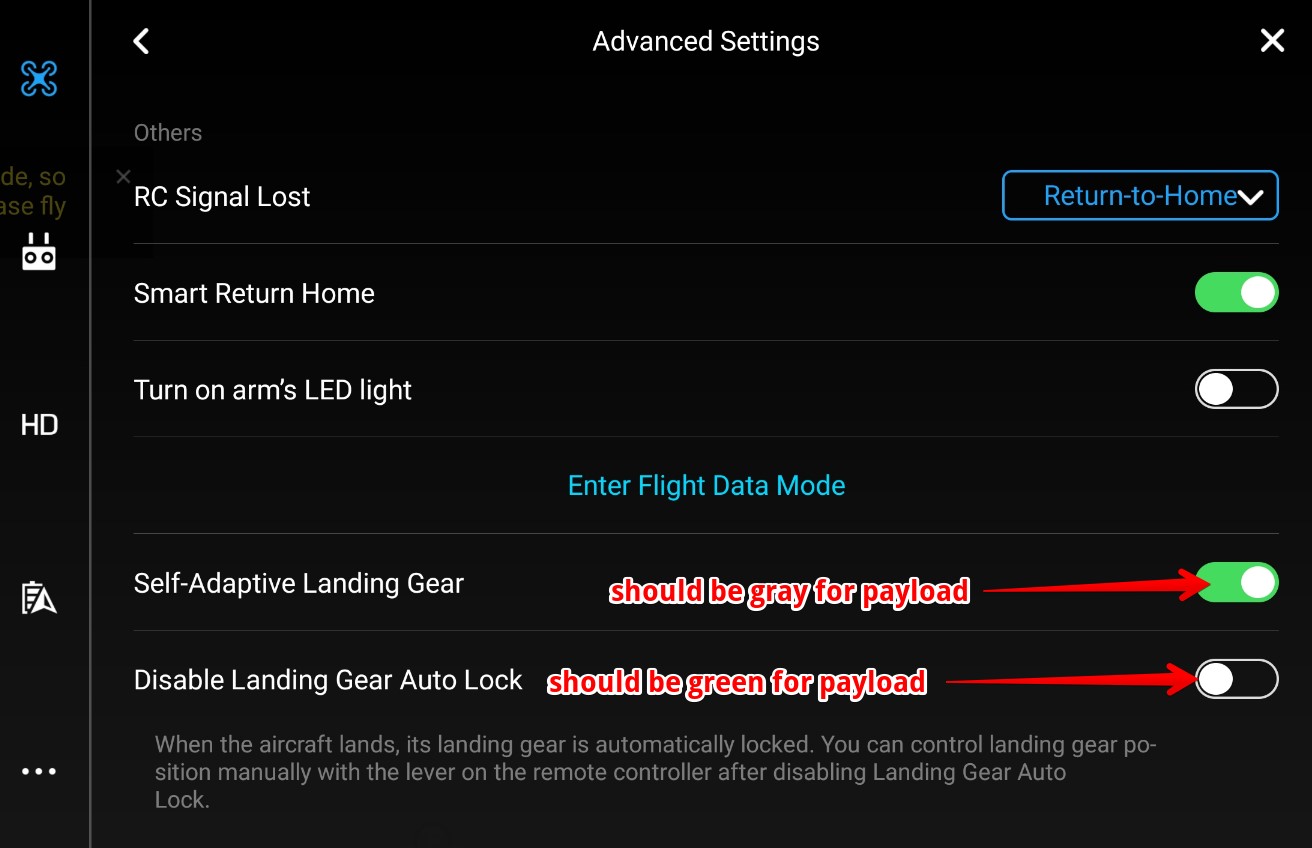
On IOS

Note: You can install the Payload Release and a Camera system. If you are using the Advanced Kit, you do need the
power splitter to provide power to the camera and the payload release system. Double Installation shown below.

Related Articles
Operating the Matrice 210 Payload Release System
Specs are located here: https://www.blueskiesdroneshop.com/products/payload-release-drop-kit-for-dji-m210-series Operating the M210 Payload Release Drop Kit is done through our Control Box ST1 and the auxiliary power port on the back of the M210. ...Programming the Payload Release System for Matrice 600 with the Channel Expansion kit
Once the hardware is installed on the Matrice 600 and wired to a port you will need to program the Channel Expansion and Matrice 600 Pro. Follow the Instructions to install the Channel Expansion module on the remote controller. This video will help ...Where can I stay when I visit Blue Skies Drone Shop?
Here are some recommended places to stay when visiting Blue Skies Drones: Fairfield Inn & Suites - www.marriott.com 6223 197th Way SW, Rochester, WA 98579 360-858-5757 About 8 miles to the shop. This is the newest hotel in the area. Holiday Inn ...Remote ID for Drones
A list of currently Remote ID capable drones can be found here: https://uasdoc.faa.gov/listDocs Most drones made release after September 2022 have the Remote ID Capabilities built in. Most made before that do not have Remote ID natively and will ...Thermal Drone Comparison 09-2-24
Thermal drones are UAVs equipped with specialized infrared cameras or sensors that detect heat, which is invisible to the naked eye. These drones work by capturing infrared radiation, emitted by all objects based on their temperature, and translating ...